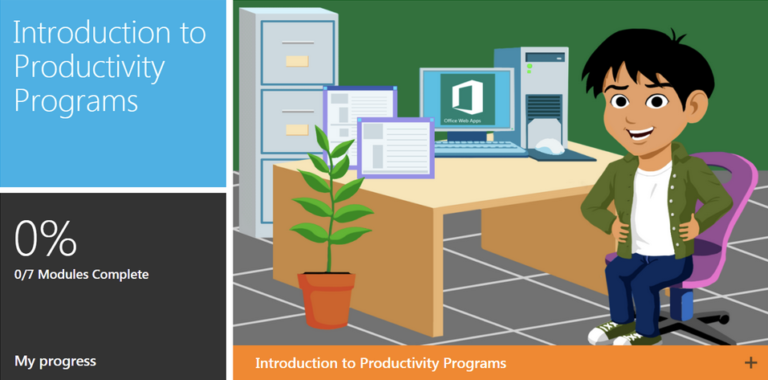
Take a look at this lesson from Microsoft on productivity programmes like email, video calling, creating documents, presentations, spreadsheets and databases. It provides an overview of the key things you need to know, activities to try and a little test to check your understanding.
It should take 2-3 hours to complete and you need to have the ability to use a mouse and keyboard (or alternative input device is required) before you start.
Please note: A 56K internet connection or faster is recommended to access the offline options.
